Auditing Warehouse Logistics Data: A 5-Step Guide
This article walks you through a straightforward, five-step process for auditing warehouse logistics data. From setting your audit scope to reconciling system data, you’ll find practical advice, best practices, and key red flags to help you maintain reliable inventory and location records. Whether you manage a small warehouse or a large distribution center, these tips will help you boost accuracy, efficiency, and trust in your operation’s data.
TECHNOLOGYHOW TO
LogisticsFan
5/26/20258 min read
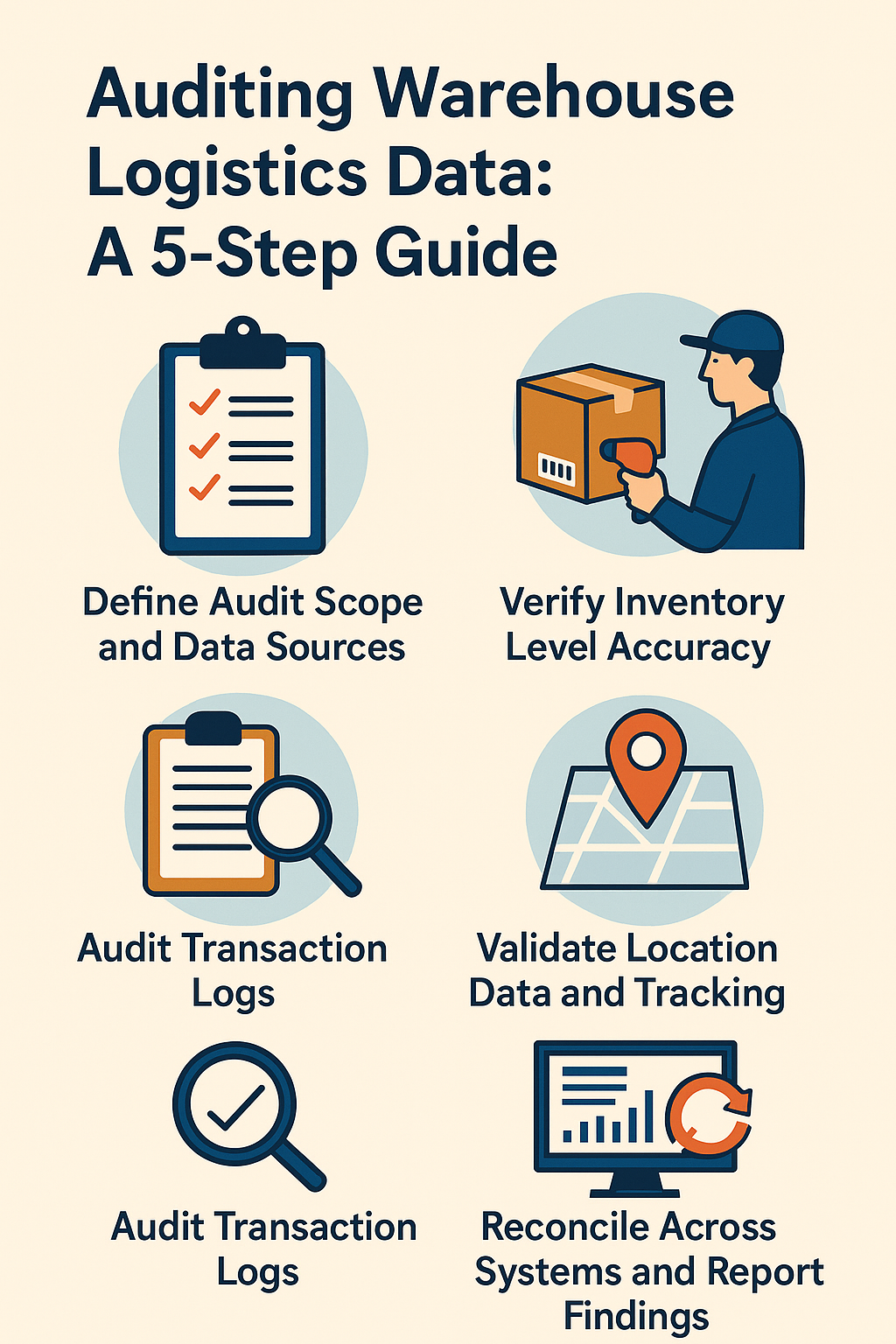
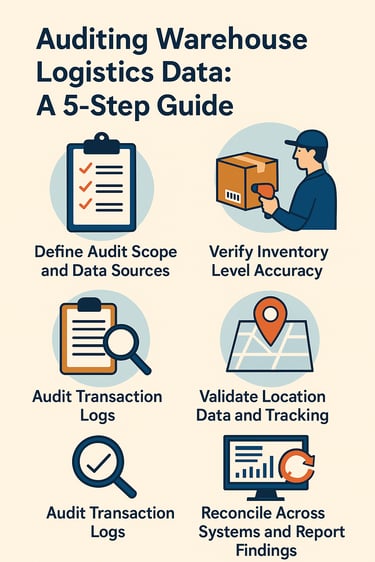
Auditing Warehouse Logistics Data: A 5-Step Guide
Introduction:
Accurate data is everything in warehouse operations. Inventory counts, transaction logs, and location records drive every important decision—from what you order to how fast you can fulfill. That’s why logistics managers need to audit their data regularly. If the info isn’t right, you risk stockouts, shipping mistakes, wasted space, and frustrated customers. This guide walks you through a practical, step-by-step process for auditing your warehouse logistics data. Each step explains what to check, best practices, and warning signs to keep an eye on.
Step 1: Define Your Audit Scope and Data Sources
Start by deciding exactly what you’ll be auditing and why. There’s a ton of data in any warehouse, so focus on the parts that matter most to your operation. For example, a public company might need to check inventory values for compliance, while an e-commerce business might care more about process efficiency.
Here’s how to get started:
Identify Key Data Sets: Make a list of all the data sources you’ll need—inventory reports from your WMS or ERP, transaction logs (receipts, shipments, transfers), location records, and any Excel sheets or databases you use. Don’t forget about paper records, like count sheets or paperwork from inbound and outbound shipments.
Set Objectives and KPIs: Figure out what “good data” means for your company. Set clear targets—maybe you want 99.5% inventory accuracy, or to keep variances below a certain level. Decide what you’ll consider a pass or fail for transactions and location data.
Bring in the Right People and Tools: Gather your team, assign roles, and make sure everyone has access to all the right systems (WMS, ERP, etc.). Prepare tools you’ll need, like barcode scanners or audit checklists. Lay out a clear timeline and scope—whether you’re looking at last quarter’s numbers, or just one product category. A tight scope keeps things manageable.
Best Practices:
Write an Audit Plan: Put your scope, data sources, roles, and deadlines in writing. This keeps everyone on the same page and gives you something to refer back to.
Start Small If Needed: If this is your first audit, it’s smart to run a pilot on one product line or a single section of your warehouse, then scale up.
Use System Queries: Pull data directly from your WMS/ERP reporting tools, or export to Excel if it helps with analysis. Make sure everyone knows how to get and understand the data they need.
Watch Out For:
Vague Scope: If you try to “check everything,” you’ll get overwhelmed fast. Make sure priorities are clear—are you focused on finances, operations, or both?
Missing Data Sources: Double-check you aren’t forgetting any key sources—like a spreadsheet used for inventory adjustments that isn’t in your main system.
Lack of Buy-In: If the team doesn’t understand the importance of the audit, you’ll get half-hearted cooperation and incomplete info. Make sure leaders communicate why this matters.
Step 2: Check Inventory Accuracy
Inventory accuracy is the backbone of good warehouse data. Here, you’re making sure what’s in the system matches what’s actually on the shelves. Any gaps can quickly snowball into backorders, stockouts, or carrying too much product.
What to Do:
Physical or Cycle Counts: If possible, count a sample of items in person. Full physical counts are great, but cycle counts (regularly checking smaller batches) are easier to fit into daily operations. Even random spot checks can catch problems.
Cross-Check WMS and ERP: If you track inventory in more than one system, make sure the numbers match. Differences between your WMS and accounting/ERP system are big red flags—especially if you get a stockout when the system says you’re fine.
Dig Into Discrepancies: When you spot a difference, figure out why. Do certain items or locations always come up wrong? Are there a lot of adjustment logs? Frequent tweaks often point to bigger process issues—like receiving errors, picking mistakes, or even theft.
Best Practices:
Focus on “A” Items: Use ABC analysis—count your most valuable or fastest-moving products more often. This keeps your critical inventory accurate.
Use Barcode Scanners: Scan items whenever you move or count them. This boosts accuracy and updates records in real-time, which means fewer errors for audits to find.
Track All Adjustments: Every change in inventory should have a reason, a timestamp, and the person who did it. A good audit trail builds trust in your data.
Watch Out For:
Big or Repeat Differences: Finding large or recurring mismatches—like 80 units on hand when the system says 100, over and over—means something’s broken.
Negative Inventory: Any negative quantities are a giant warning sign. Usually, this means the system allowed shipping more than was received—a sign of data entry or process timing problems.
Lots of Adjustments: Needing to “fix” inventory all the time is a sign your basic processes (receiving, counting, data entry) need work. Every adjustment is a patch, not a solution.
Step 3: Audit Your Transaction Logs
Every time inventory moves—comes in, ships out, or shifts locations—it should show up in your transaction logs. This step is about checking that every movement is recorded correctly. Missing or wrong transactions make it impossible to trust your numbers.
What to Do:
Review Inbound/Outbound Records: For a sample period (maybe the past month), check that every receipt and shipment has a matching record in your system. Do a “cutoff analysis” to ensure all transactions landed in the right time period—this avoids missing anything that crossed over from one month to the next.
Check Internal Moves and Adjustments: Look at transfers between locations and any manual adjustments. Each should have a date, quantity, reason, and user ID. Watch for vague entries like “miscellaneous adjustment.”
Trace a Few Transactions: Pick a few transactions at random and follow them from start to finish. Make sure what’s supposed to be in stock actually made it to the right bin, and that shipments were properly deducted and closed.
Best Practices:
Keep Detailed Audit Trails: Make sure your system records every transaction—timestamp, user, document numbers, everything. It helps with both accountability and troubleshooting.
Automate Checks: Set up alerts for things like negative inventory or shipments without a prior receipt. Automated checks can catch issues before they spiral.
Pause Transactions if Needed: During big audits, it might make sense to temporarily stop shipping or receiving so nothing gets missed. Coordinate with the team to avoid confusion.
Watch Out For:
Missing Transactions: If you find products in stock without a record of receipt, or missing inventory with no record of shipment, something’s wrong. “Ghost” stock or unlogged shipments will throw off your whole system.
Mismatched Details: Watch for mismatches—like a shipment for 100 units when the sales order was only for 80, or transfers that don’t add up. These usually come from data entry mistakes.
Out-of-Order or Duplicate Entries: Transaction IDs or times that don’t line up—or duplicates—can mean tampering or system sync issues. Too many adjustments at the same time, or lots of back-dated entries, are also red flags.
Step 4: Validate Location Data and Tracking
Knowing where your inventory is matters almost as much as knowing how much you have. Even if counts are right, having stock in the wrong place can mess up your operation.
How to Audit Location Data:
Location Reconciliation: Use your WMS to pull a list of storage locations to audit. Go out and physically check: do the items and quantities match the records? Is there anything in the location that shouldn’t be? Rotate which areas you check so you eventually cover the whole warehouse.
Check Location Master Data: Make sure each location is set up right in the system—correct size, capacity, naming conventions, etc. Errors here can lead to overfilling racks, lost products, or storage issues.
Audit Movement Tracking: Every time something is moved, that movement should be logged. Check a few recent moves—does the system show the new location? If not, you might have staff skipping steps or using workarounds.
Best Practices:
Use Technology: Tools like RFID or drones can make location audits faster and more accurate. Even handheld scanners help by quickly confirming what’s in each location.
Enforce Scanning: Require staff to scan both the item and the location every time they move stock. This keeps records up to date and minimizes mistakes.
Check Empty Locations Regularly: Run through locations your system says are empty to confirm they really are—and do the same for full ones. This catches errors where the system and reality don’t match.
Watch Out For:
Missing or Misplaced Items: If people often can’t find what they’re looking for, or items show up in the wrong spots, your location data needs work.
Overfilled Locations: If a rack is “over capacity” in the system, or if there’s supposed to be 10 units and there’s only 1, something’s off.
Too Many “Temporary” Locations: If you have lots of items sitting in generic locations like “Floor” or “Holding Area” and they never get moved, that’s a sign your location tracking process has broken down.
Step 5: Reconcile Systems and Report Your Findings
By now, you’ll have a list of issues and data discrepancies. The last step is pulling it all together, making sure your WMS, ERP, and any other systems are in sync, and creating a report with clear action items.
How to Wrap Up:
Cross-System Reconciliation: If you use different systems (like an inventory management tool and an accounting ERP), compare their outputs. They should always match. If the ERP shows 480 units but the WMS says 500, figure out why—could be timing, integration issues, or missed transactions. Fix the problem and address the root cause so it doesn’t keep happening.
Consolidate Audit Results: Gather all your findings in one report or tracker. Organize by severity and type (e.g., inventory mismatches, missing transactions, location errors). Point out any patterns—like repeated errors in a specific zone or time period. Quantify the impact if you can (delayed orders, untracked stock, etc.).
Recommend and Make Improvements: Audits are only useful if they lead to change. For each issue, recommend a fix—maybe more training, better use of scanning, a new system validation rule, or policy updates. Prioritize by impact, and consider setting up ongoing monitoring and automated checks to spot issues early.
Best Practices:
Assign Data Owners: Make sure someone is clearly responsible for each area—warehouse manager for WMS data, finance for ERP, etc. This builds accountability.
Use Reconciliation Tools: If your software can automatically match transactions between systems, use it. It’s faster and reduces errors.
Hold a Post-Audit Review: Meet with your team to discuss what went well and what didn’t. Update your SOPs based on what you learned. If you keep finding the same problems, it might be time to invest in new tech or processes.
Watch Out For:
System Integration Gaps: If your systems are supposed to sync and you keep finding mismatches, dig into why. This can mess up everything from inventory planning to financial reporting.
No Follow-Up: If audit reports keep turning up the same issues and nothing changes, the process is broken. Make sure findings lead to real improvements.
Assuming the System Catches Everything: Don’t just trust the software. Regular audits and human spot checks are essential to keep things accurate.
Conclusion:
By following these five steps—from setting a clear scope to reconciling across systems—you can systematically improve your warehouse data quality. Good data builds trust and leads to smarter decisions. Remember, audits aren’t about blame—they’re about getting to the truth so you can improve. Every issue you uncover is a chance to strengthen your operation, whether that means better training, new technology, or improved processes. Make regular audits and a culture of accuracy part of your warehouse, and you’ll lay the foundation for efficiency and growth.
